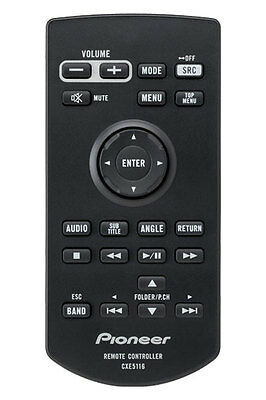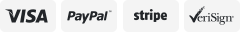-40%
AudioControl Wired Remote Level Control Knob ACR-3 for DM-810/DQDX/D-5.1300/LC8i
$ 16.89
- Description
- Size Guide
Description
Welcome to the UpBeat Store, your ultimate destination for top-tier automotive aftermarket installations, covering both OEM and aftermarket radios with precision and finesse. With over 12 years of specialized experience, trust us to elevate your driving experience seamlessly.
Don't forget to follow us and visit frequently for the latest deals. Our dedicated customer service team is here to assist you promptly and professionally as we turn your automotive aspirations into reality!
This fixed-price listing includes the
AudioControl ACR-3
Remote Level Control Knob for select crossovers and amplifiers.
Add remote level control for your AudioControl processor or amplifier. This is the replacement remote for AudioControl's LC8i, DQ-61, DQDX, DM-608, DM-810 D-4.800, D-5.1300, D-6.1200 and The Epicenter® Amplifiers. Comes with a 20 foot cable and removable mounting enclosure (for custom dash installations).
You can use the remote control with select AudioControl sound processors to change the level or bass output. Its 2-color LED glows brighter as you increase output, then dims as you dial it back. Mount it on your dash so you can make on-the-go level adjustments. The package includes a 20-foot cable and a mounting plates).
What's in the box?
ACR-3 Remote knob
20' foot phone cable
Owner's manual
The ACR-3 wired remote control is compatible with the following AudioControl processors and line output converters:
LC8i 8-channel line converter
DQ-61 factory sound processor
DQDX digital signal processor
D-4.800 4-channel amp and DSP
D-5.1300 5-channel amp and DSP
D-6.1200 6-channel amp and DSP
DM-608 digital signal processor
DM-810 digital signal processor
The Epicenter amplifier
Overview
This wired remote (ACR-3) allows you to easily change the input source, adjust the auxiliary input volume, and adjust the output level of channel 4 (often used for a subwoofer) of the AudiControl LC8i. The remote is designed to be dash mounted, within reach of the driver; it can be mounted under the dash with the supplied bracket, or the bracket can be removed and the knob and LED can be custom mounted through the dash. Pressing the knob engages the auxiliary input.
Wired Remote Control
Using this wired remote (ACR-3) you can easily adjust the subwoofer output level of select AudioControl amplifiers and processors. The remote is designed to be dash mounted, within reach of the driver; it can be mounted under the dash with the supplied bracket, or the bracket can be removed and the knob and LED can be custom mounted through the dash.
Mounting Options
The dash control may be mounted under the dash using its own bracket or through a custom hold in the dash. It should be within reach of the driver and in a spot where the LED is plainly visible.
Bracket Installation
The dash control mounts with two screws, which attach to the underside of the dashboard. Slide under the dash and place the dash control in its mounting position, mark the two mounting holes, drill pilot holes, and secure with two screws.
Custom Installation
For that custom, finished look, the dash control can be flush mounted directly on the dash-board (or anywhere else). Disassemble the dash control from the mounting bracket. Start by pushing the LED from its holder followed by removing the circuit board and rotary control from the bracket. Drill a 9/32" hole in the dashboard for the control along with a 1/8" hole for the lock tab and a 13/54" hold for the LED holder. Reassemble the dash control components on the dashboard.
ACR-3 Specifications:
Weight & Dimensions
Dimensions: 1.75”W x 2.5”D x 1.0”H
Weight: 2.3oz (65.2g)
AudioControl Warranty Policy
AudioControl products are designed, engineered, and tested at our facility located in the Pacific Northwest, USA. Given our huge commitment to quality, AudioControl comfortably warranties all materials and workmanship on our products for a period of two years from the date of purchase, provided it is installed by an authorized AudioControl dealer. Should you choose to install it yourself, your warranty is one year from the date of purchase from an authorized AudioControl dealer.
A Few Words About Warranties
People are scared of warranties. Lots of fine print. Months of waiting around. Well, fear no more, this warranty is designed to make you rave about us to your friends. It’s a warranty that looks out for you and helps you resist the temptation to have your friend, “…who’s good with electronics”, try to repair your AudioControl product. So go ahead, read this warranty, then take a few days to enjoy your new AudioControl processor before registering the warranty card and comments.
“Conditional” doesn’t mean anything ominous. The Federal Trade Commission tells all manufacturers to use the term to indicate that certain conditions have to be met before they’ll honor the warranty. If you meet all of these conditions, we will warranty all materials and workmanship on your AudioControl product for one year from the date you bought it from an authorized AudioControl dealer (two years if it is installed by an authorized AudioControl dealer). We will fix or replace it, at our option, during that time.
Here Are The Conditional Conditions
1.
You have to go online and register your AudioControl products. Alternatively, you may fill out the Warranty Registration card that came with your product and mail it to us.
2.
You must keep your sales receipt for proof of purchase showing when and from whom the unit was bought. We’re not the only ones who require this, so it’s a good habit to get into with any major purchase.
3.
Your AudioControl products must have originally been purchased from an authorized AudioControl dealer. You do not have to be the original owner, but you do need a copy of the original sales slip.
4.
You cannot let anybody who isn’t: (A) the AudioControl factory; (B) somebody authorized in writing by AudioControl to service your product. If anyone other than (A) or (B) messes with your AudioControl product, that voids your warranty.
5.
The warranty is also void if the serial number is altered or removed, or if your AudioControl component has been used improperly. Now that sounds like a big loophole, but here is all we mean by it. Unwarranted abuse is: (A) physical damage (don’t use it to level your RV); (B) improper connections (120 volts AC into a 12 volt DC power jack can fry the poor thing); (C) sadistic things (your imagination is best kept private).. This is the best product we know how to build, but if you mount it to the front bumper of your car or use it as a counter-weight for your daughter’s trebuchet project, something will go wrong.
6.
If an authorized United States AudioControl dealer installs your component, the warranty is two years.
Assuming you conform to 1 through 6, and it really isn’t all that hard to do, we get the option of fixing your old unit or replacing it with a new one. To initiate a warranty claim, please contact AudioControl and we will issue an RA (Return Authorization) number and provide shipping instructions. Products received at AudioControl without an RA number will be refused.
Legalese Section
This is the only warranty given by AudioControl. This warranty gives you specific legal rights that vary from state to state. Promises of how well your AudioControl component will perform are not implied by this warranty. Other than what we have covered in this warranty, we have no obligation, express or implied. Also, we will not be obligated for direct or indirect consequential damage to your system caused by hooking up your AudioControl component.
Failure to properly register your AudioControl warranty may negate any service claims.
Additional Notes
We recommend having a professional certified technician handle the installation. For any questions or concerns about the product, please contact us through the "Contact Seller" feature for technical support or customer assistance.